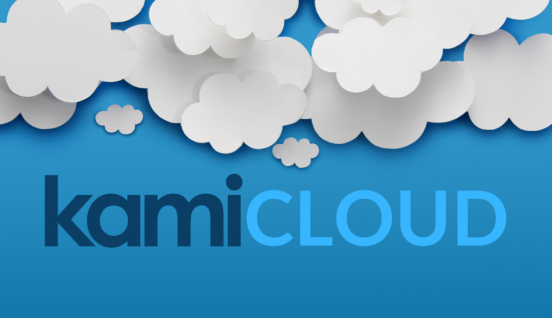Security Tips & Tricks
Tips & Tricks security, tips, YI tutorial
Nobody wants strangers intruding into their home, and nobody wants strangers intruding into their online accounts. Digital security is just as important as home security, and with recent events, you should make sure your passwords are strong and secure. We’ve created a shortlist of tips and tricks to make sure your data is safe.
1. Enable PIN Protection for Your Cameras
You can set a unique PIN for each of your cameras using the YI Home APP. Adding a PIN protects your camera from unwanted viewers. Navigate to the camera you wish to apply a PIN to and select the setting option. From here you can enable the PIN option and enter a PIN.
2. Make Your Password as Strong as Possible
Strong passwords are between 8-16 characters long and consist of letters, numbers, and symbols. You can also use a mixture of upper and lowercase letters to provide additional security.
Avoid common or easily guessed words such as your name, password, or your city. Ideally, you want a password that’s easy to remember but also difficult to guess. Consider using a passphrase instead of a password. Phrases are easier to remember, require more characters and are harder to guess.
3. Don’t Use the Same Password
In this digital age, It is impossible to avoid using multiple online services. Whether it’s social media, video streaming services, or online shopping, people are required to sign up using passwords and email addresses. While using the same password is convenient, it isn’t secure. If one service is compromised, all of your other accounts are vulnerable. We strongly recommend you use unique passwords for as many services as possible.
4. Change Your Password From Time to Time
You never know when a site might be breached, it’s beneficial to keep updating your passwords now and then. You don’t have to change them every week, or every month. But make sure you aren’t using the same password for years.
5. Use a Password Manager
Password managers are useful and secure tools that help you keep track of all your passwords. They can evaluate, catalog, and even generate new passwords for you. There are plenty of password generators available for free and can be used either online or locally. We recommend reading reviews of several popular password managers and picking the one that best suits your needs.